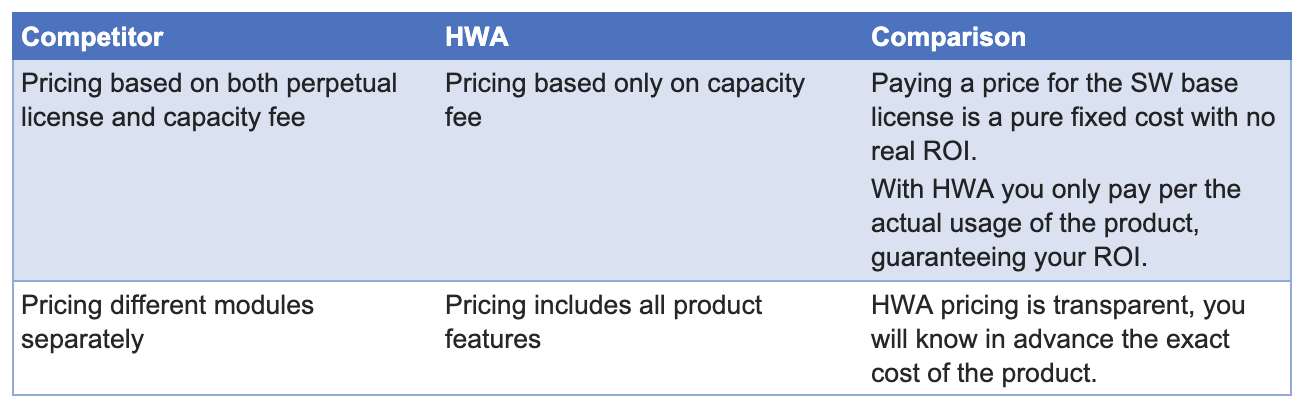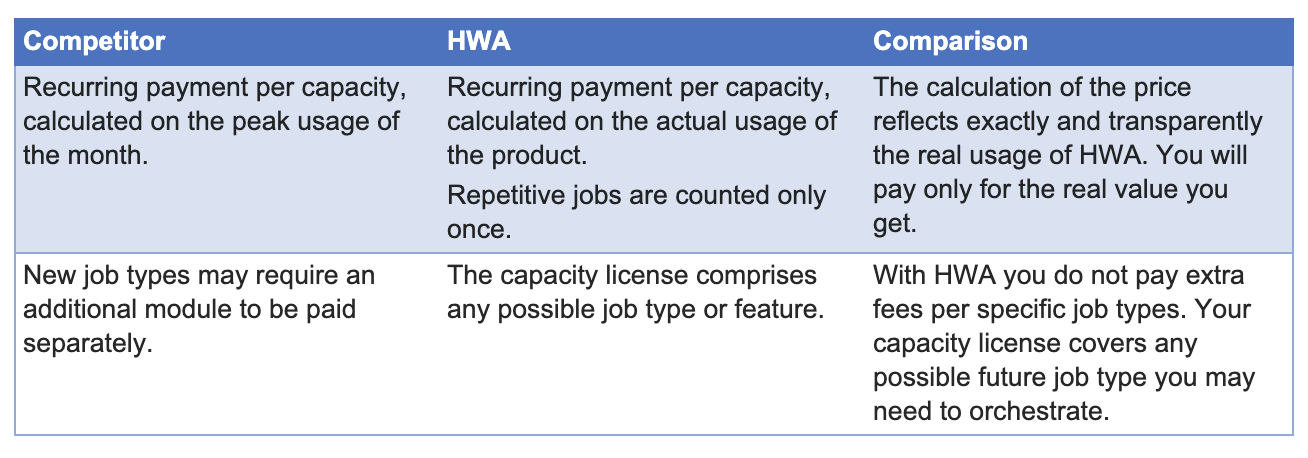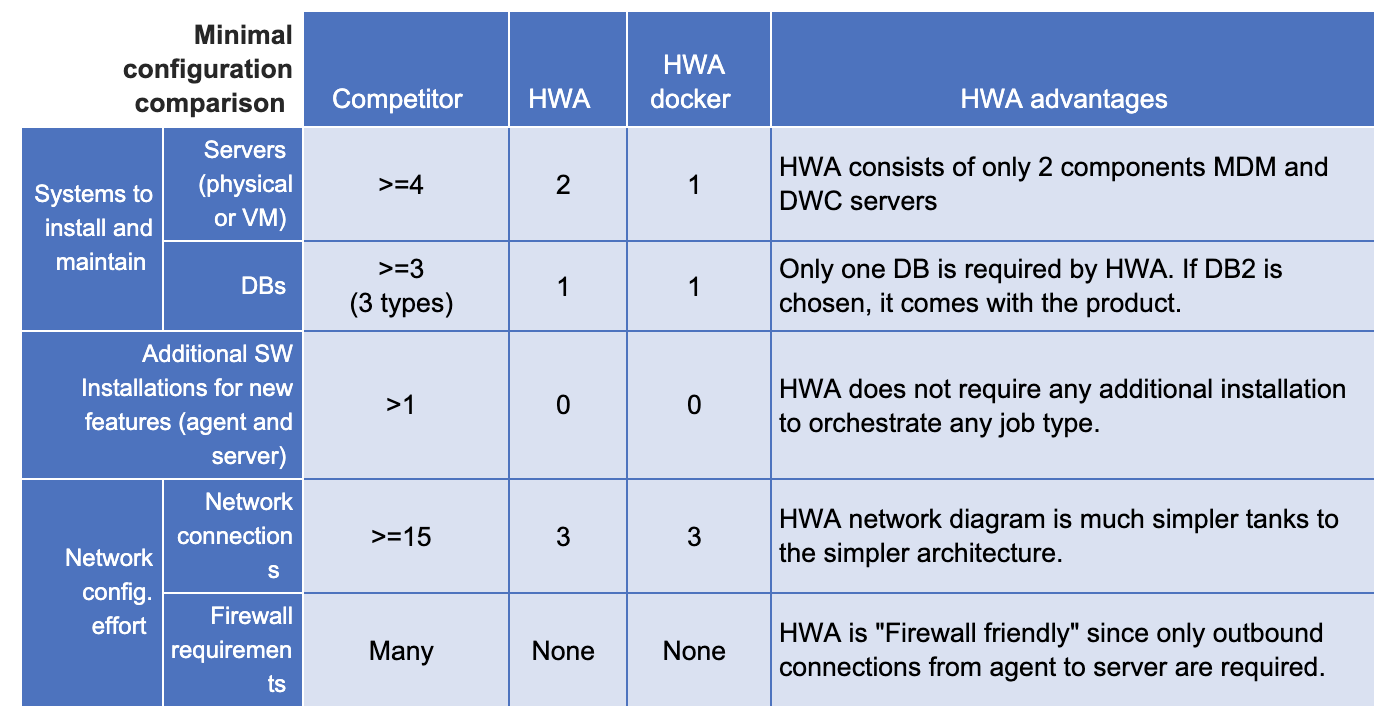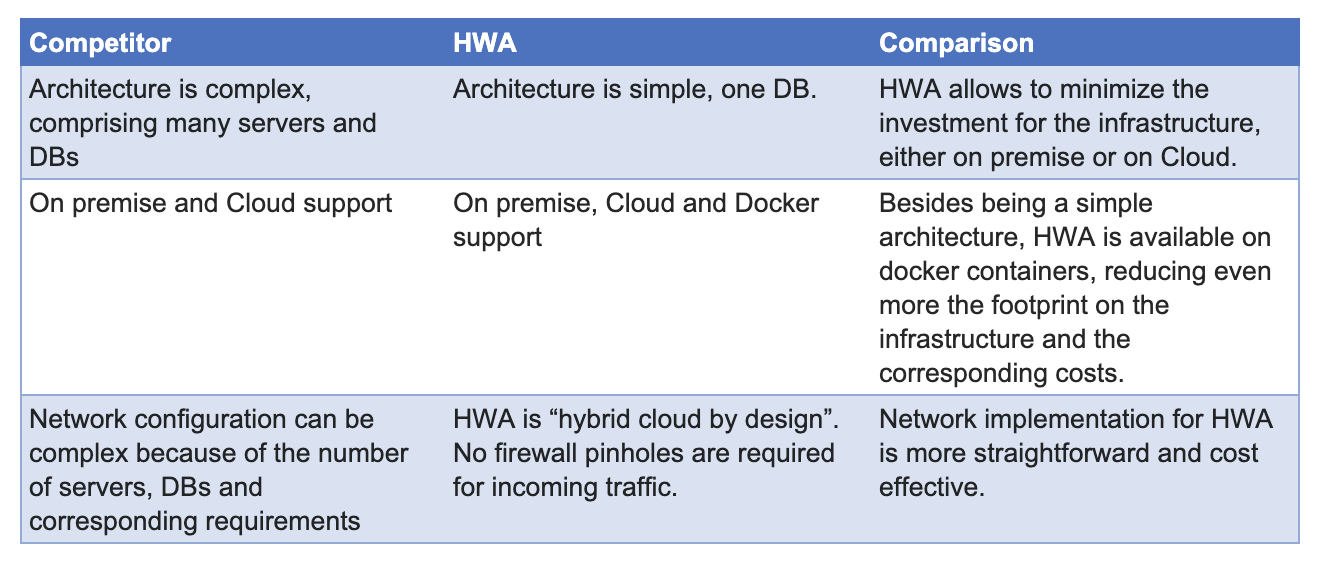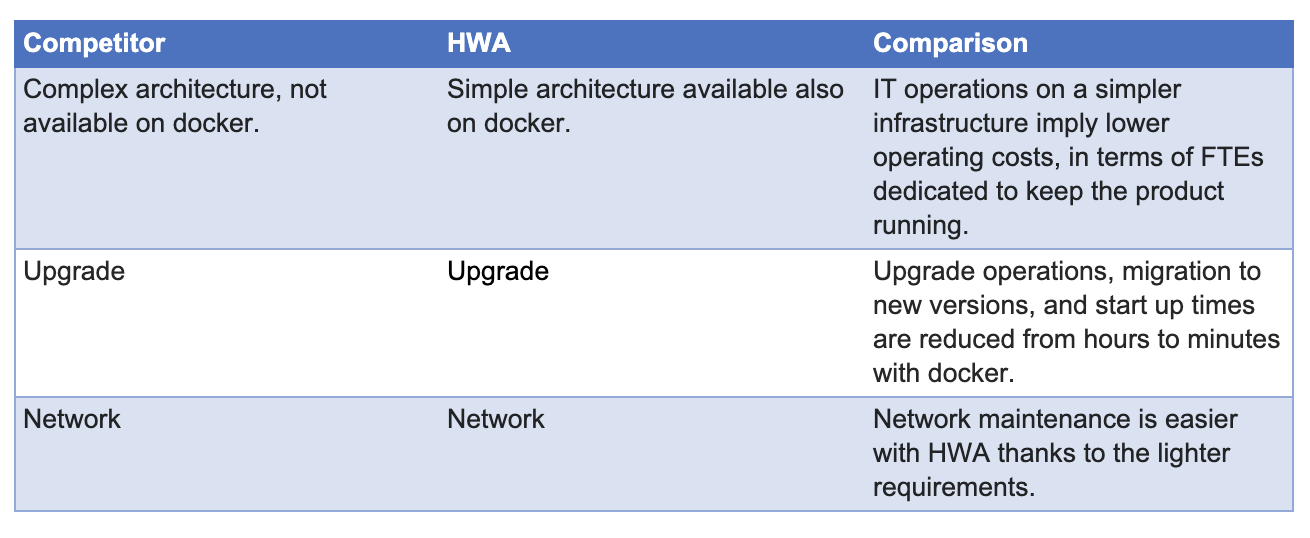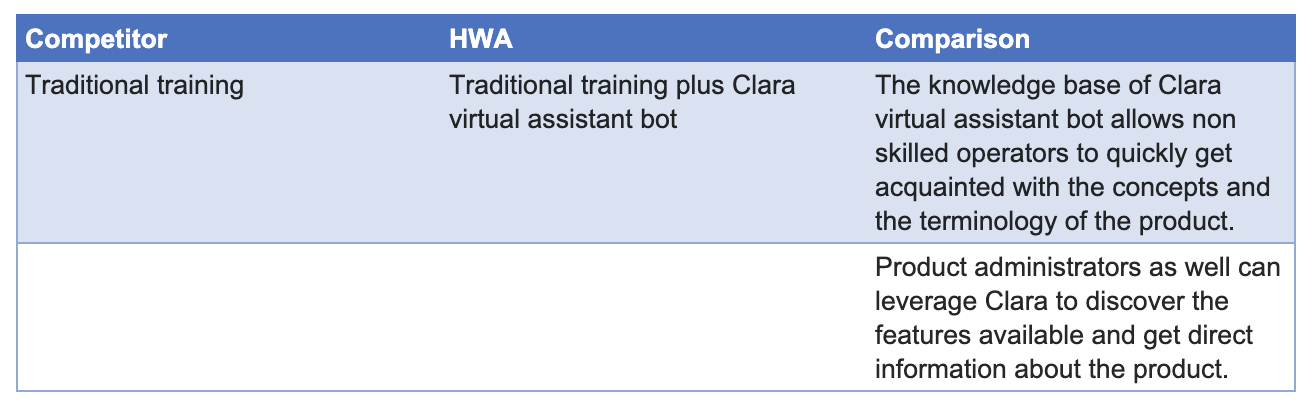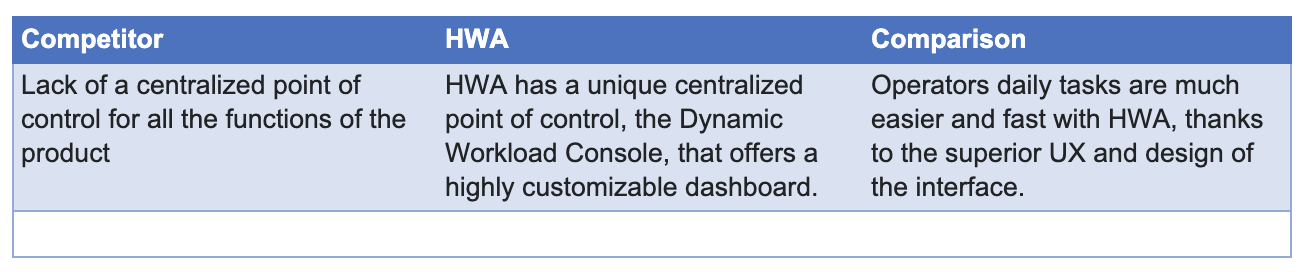How much does it cost? This is the key question asked by a buyer when evaluating a software purchase.
The answer is not always easy because the cost of a software solution is not just the price to be paid but it’s something more complex: it’s TCO.
As you probably know, TCO stands for “Total Cost of Ownership” and it’s a high importance parameter to evaluate the Return on Investment (ROI) which definitively defines if the software solution is worth the expense.
The answer is not always easy because the cost of a software solution is not just the price to be paid but it’s something more complex: it’s TCO.
As you probably know, TCO stands for “Total Cost of Ownership” and it’s a high importance parameter to evaluate the Return on Investment (ROI) which definitively defines if the software solution is worth the expense.
The TCO for a software solution, by definition, includes:
In this article, we intend to investigate all these aspects in the case of HCL Workload Automation, highlighting the effort that have been done to make it a low TCO solution respect to its main competitors.
- License costs: upfront payments, recurring payments, maintenance, support, capacity expansion costs (including the number of users).
- Implementation costs: hardware or virtual resources, software initial installation, customizations and integrations, production go live, patching & upgrade.
- Software operational costs: training, user experience.
- Platform operational costs: the cost of maintaining the infrastructure (VM costs, backups, network operations, etc.).
- Risk management costs: security compliance and failure management.
In this article, we intend to investigate all these aspects in the case of HCL Workload Automation, highlighting the effort that have been done to make it a low TCO solution respect to its main competitors.
License costs
HCL Workload Automation solution is licensed on pay-per-use mode, no initial fixed payment is required, and you pay only for the number of successfully executed jobs each month: if a job is to be rerun, it won’t consume multiple licenses for that.
The paradigm here is that customers will pay not for the right to use HWA, not for the times they use it, but for the times they use it successfully.
In other words:
HWA pricing scheme reflects the value customers take out of it.
It is purely focused on ROI.
Besides, all the features of the product are included in the license, there is no extra cost for using one or more specific integrations or enabling functions or installing multiple servers.
Support help desk and fixpacks are included into the license fee, no additional charges will occur. Number of users may increase as the solution adoption reaches its maturity level; license fees won’t increase as user’s number growing. With HCL Workload Automation you pay only for actual product capacity.
Let’s see a real-world comparison with another enterprise-grade scheduling product.
Initial fees:
Recurring costs for the software:
Basing on the previous comparison data it’s possible to state that:
For a medium size installation (+120 Kjobs/month) it is estimated that the overall licensing cost of HWA is 30-40% lower.
Infrastructure costs
HCL Workload Automation is highly flexible in terms of deployment, it can be installed on-premises, on cloud, even using AWS AMI from the Amazon Web Services marketplace or, deploying the solution using docker containers.
Cloud and containers options will minimize the hardware costs component in TCO.
Your network & security engineers won’t go crazy in designing such architecture since HCL Workload Automation dynamic agents are firewall friendly: no inbound connection from the cloud to on-premises system is required; only outbound connections are used.
HCL Workload Automation architecture is very simple, all the functions of the solution are on the Master Domain Manager component and on the Dynamic Workload Console. This means that the software setup is simplified. Moreover, integrations with 3rd party products are immediate as installing dynamic agents on the targets over multiple supported platforms. New integrations can be easily developed using our integration workbench for job plugins and deployed at no cost by plugging the artifacts obtained into the server with no restart, the deployment of the newly created plugins to the impacted agents is automatic and transparent to the operators.
Let’s come back to our real-world example…
Initial cost of the infrastructure:
Recurring cost of the infrastructure:
In conclusion:
It can be estimated that HWA can lower the TCO by approximately 40% thanks to the limited number of servers and DBs, and that this reduction reaches 70% if the docker container version of HWA is deployed.
Operational costs
HCL Workload Automation solution is DevOps aware and implements the DevOps best practices with features like the workload application templates. Workload Application Templates allow users to easily promote the workload artifacts across multiple environments streamlining the release of new batch processes at typical DevOps cost model.
The Dynamic Workload Console acts as a single point of control for any activity from the workload artifacts design to batch execution monitoring, planning, analysis of the impact of changes and reporting which means that the users are required to understand how to work and access to a single user interface to gain control of the entire scheduling environment.
HCL Clara, our workload automation virtual assistant bot, helps the users to learn how to use the product at self-paced and interactive mode, shortening the learning curve.
Clara can also do some actions on the operator’s behalf into the scheduling environment, bypassing the necessity to understand how the user interface works. Clara enables new users to start immediately to work with the workload automation solution. Clara knowledge and actions can be customized to follow your company’s needs.
Let’s look how user experience enhancements are reducing costs…
Initial learning curve:
HCL Workload Automation solution is DevOps aware and implements the DevOps best practices with features like the workload application templates. Workload Application Templates allow users to easily promote the workload artifacts across multiple environments streamlining the release of new batch processes at typical DevOps cost model.
The Dynamic Workload Console acts as a single point of control for any activity from the workload artifacts design to batch execution monitoring, planning, analysis of the impact of changes and reporting which means that the users are required to understand how to work and access to a single user interface to gain control of the entire scheduling environment.
HCL Clara, our workload automation virtual assistant bot, helps the users to learn how to use the product at self-paced and interactive mode, shortening the learning curve.
Clara can also do some actions on the operator’s behalf into the scheduling environment, bypassing the necessity to understand how the user interface works. Clara enables new users to start immediately to work with the workload automation solution. Clara knowledge and actions can be customized to follow your company’s needs.
Let’s look how user experience enhancements are reducing costs…
Initial learning curve:
Recurring cost of operating the product:
Risks management costs
HCL Workload Automation technology has proven records of security compliance even for Software as a Service (SaaS) deployments. The security risk is maintained under control using a role-based access configuration.
HCL Workload Automation has High Availability by design, there are no hardware/OS configuration required to implement a High Available architecture, just a Master Domain Manager and Backup Master Domain Manager installation is needed.
Using HCL HERO, the health status and main KPIs of the scheduling environment are monitored and, thanks to HERO’s capability to run runbooks, system administration activities like automatic server failover and proactive alerting to prevent problems are done automatically, cutting off risk management costs.
Here is a summary of TCO savings evaluated in our examples:
HCL Workload Automation technology has proven records of security compliance even for Software as a Service (SaaS) deployments. The security risk is maintained under control using a role-based access configuration.
HCL Workload Automation has High Availability by design, there are no hardware/OS configuration required to implement a High Available architecture, just a Master Domain Manager and Backup Master Domain Manager installation is needed.
Using HCL HERO, the health status and main KPIs of the scheduling environment are monitored and, thanks to HERO’s capability to run runbooks, system administration activities like automatic server failover and proactive alerting to prevent problems are done automatically, cutting off risk management costs.
Here is a summary of TCO savings evaluated in our examples:
For a medium size installation (+120 Kjobs/month) it is estimated that the overall licensing cost of HWA is 30-40% lower.
It can be estimated that HWA can lower the TCO by approximately 40% thanks to the limited number of servers and DBs, and that this reduction reaches 70% if the docker container version of HWA is deployed.
If you have any feedback or want to know more about the content of this article, contact:
- Cristiano Plini cristiano.plini@hcl.com
- Riccardo Pizzutilo riccardo.pizzutilo@hcl.com
| Riccardo Pizzutilo Technical Sales Specialist Riccardo is a Technical Sales Specialist in the Workload Automation team. He first worked as a Test Engineer and later moved to Technical Sales for HCL Workload Automation. He has a degree in Telecommunication Engineering and loves interacting with customers, traveling and baking cakes. As a Technical Sales and Solution Architect he helps customers find the right workload automation solution for their needs. He is currently based in HCL Software laboratory in Rome. |