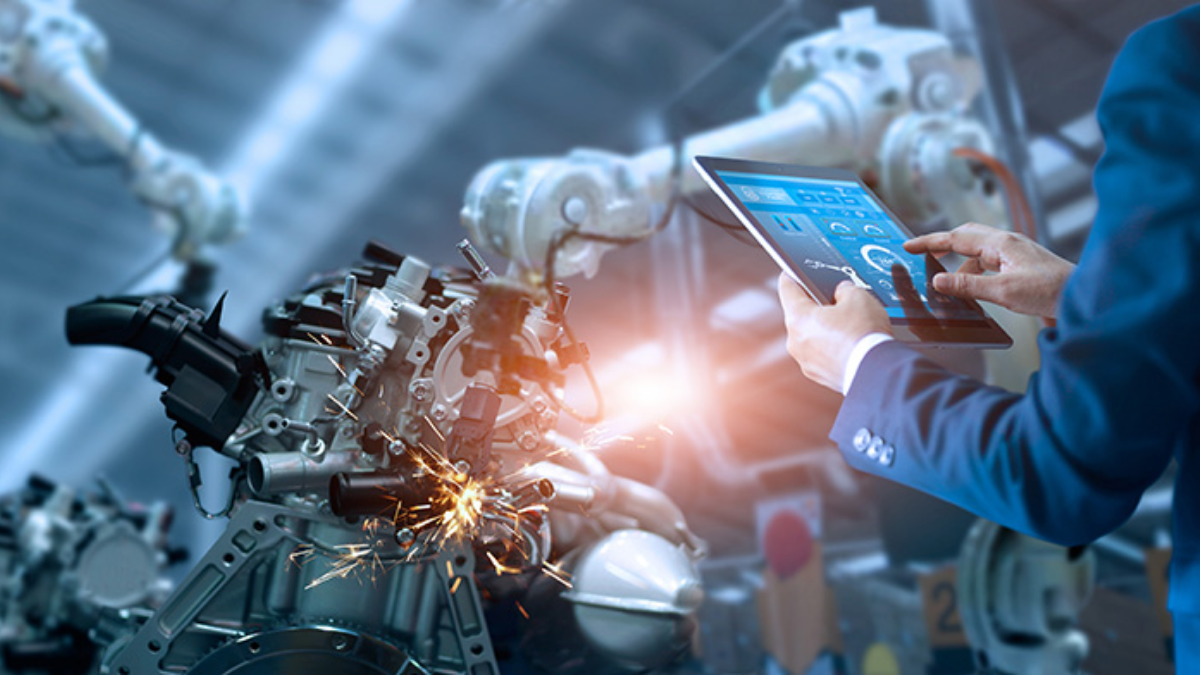Are you wondering what the difference between Deploy and Run is? In this article we will answer this question while going over the process of bringing your orchestration to life in no time!
To interact with your orchestration, you have to access the Graphical Designer, where you can find the Palette and the Canvas. After populating the workspace with workflows, you are left with three choices:
- Leave the workspace as is, having the option to come back at a later stage to finish your model design; upon reopening the Graphical Designer, the current user finds the workspace exactly as they left it
- Deploy the workspace
- Run the workspace
Opening the menu displays the available options.
The Deploy and Run processes encompass all workspace content as it is currently designed. The sole distinction lies in the type of action performed: Deploy applies changes to the model, whereas the Run process directly submits the entire workspace content into the plan.
Keep in mind that Plan items are particular instances of Model items, entering the Plan the moment they are submitted. Modifying the items in the model only affects subsequent Plan instances, whenever they are run again.
Run is always performed on Workflows. From the canvas, “Run” creates instances on the Plan for each workflow available on the workspace. From the Assets section it is possible to “Run” workflows and tasks, as running a task encapsulates it inside an ad hoc workflow and only after this process the task instance is created in the plan.
Run is always performed on Workflows. From the canvas, “Run” creates instances on the Plan for each workflow available on the workspace. From the Assets section it is possible to “Run” workflows and tasks, as running a task encapsulates it inside an ad hoc workflow and only after this process the task instance is created in the plan.
| Riccardo Torres He joined HCL in October 2022 as a member of the Test Team. His primary focus is on writing code for Workload Automation tests. He has a master's degree in electronic engineering, interested in the evolution in the field of machine learning and artificial intelligence and the development of new technologies. |
| Federico Pizzari Federico Pizzari joined HCL in March 2023 as a Software Engineer and works in the UI team on the Dynamic Workload Console and the UnO UI. He has a bachelor’s degree in Computer Science and is working on his master’s degree. Strong enthusiast of everything tech, he also loves hiking, skiing and more generally being in contact with nature |