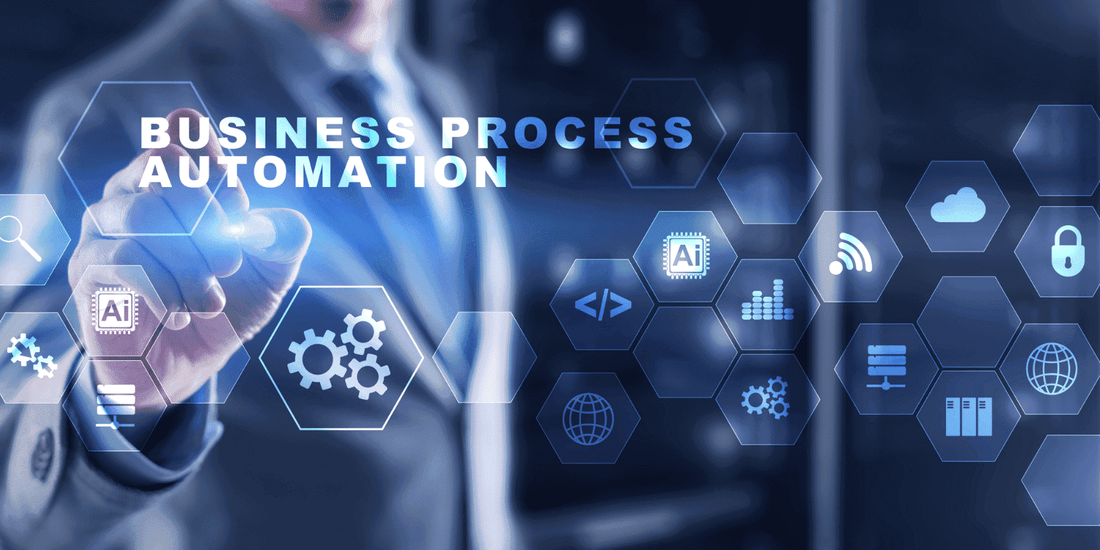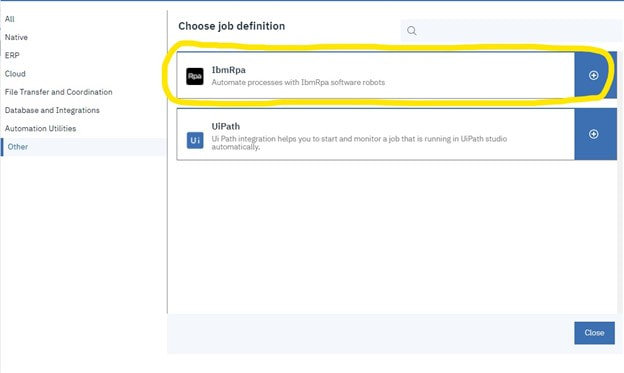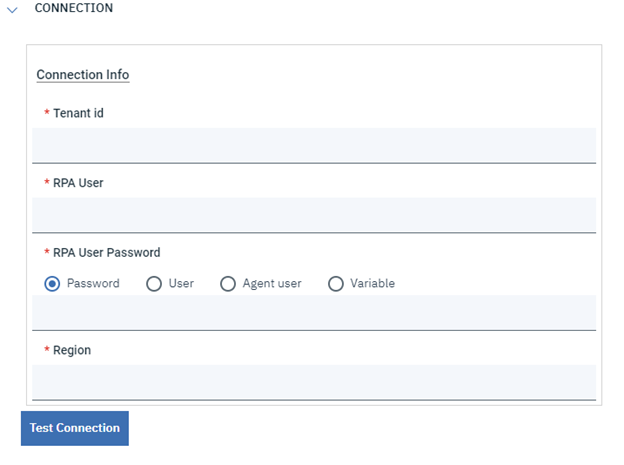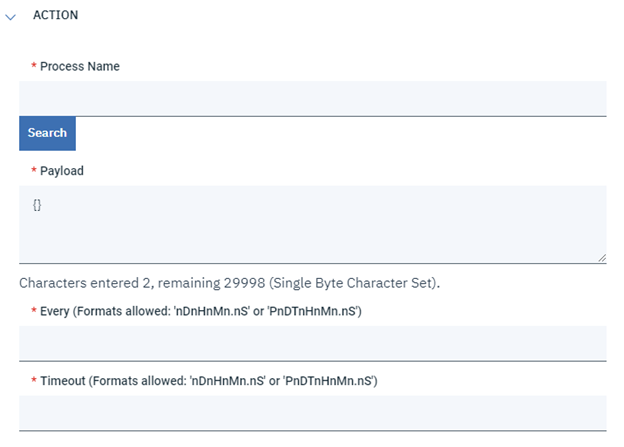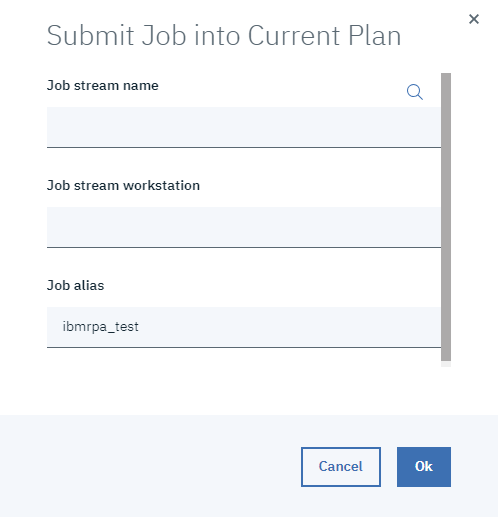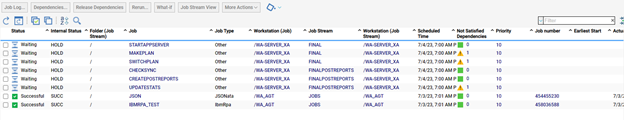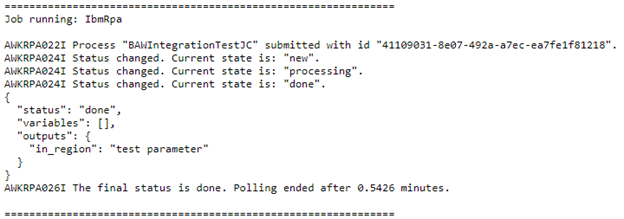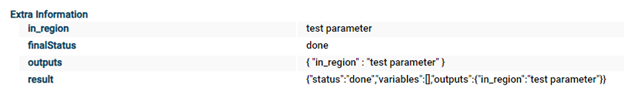Robotic process automation is a technology that is used to define and run software robots. A software robot is a piece of code, or executable, that simulates human interaction with software and digital systems. They may carry out basic tasks like moving a file from one folder to another or sending an email, as well as more complicated ones like screen scraping and data scraping.
HCL workload Automation as an enterprise scheduling is already controlling the backend processes, such as SAP transactions, database queries or MFT transfers, therefore the plug-in allows an easy scheduling from IBM RPA robots on HWA, providing a single view for both back-end as well as human centric automation. HWA’s advanced scheduling capabilities also allows to make robust robot inter-communication, variable and log passing, improve and unblock new scheduling scenarios as well as notification, audit for the RPA robots.
As mentioned, the IBM RPA plug-in allows to execute robots that convert human-based actions into an executable script which can be scheduled from IBM RPA. So, once a bot has been created on RPA Studio, the plug-in exploits the IBM RPA Asynchronous API to start and execute the software robot.
Thus, to improve your Workload Automation environment, download the IBMRPA plug-in available on Automation Hub.
After downloading it, log in to the Dynamic Workload Console and go to the Workload Designer. Create a new job and select “IbmRpa” in the other section.
As mentioned, the IBM RPA plug-in allows to execute robots that convert human-based actions into an executable script which can be scheduled from IBM RPA. So, once a bot has been created on RPA Studio, the plug-in exploits the IBM RPA Asynchronous API to start and execute the software robot.
Thus, to improve your Workload Automation environment, download the IBMRPA plug-in available on Automation Hub.
After downloading it, log in to the Dynamic Workload Console and go to the Workload Designer. Create a new job and select “IbmRpa” in the other section.
Figure 1: Job Definition page
Connection
You must enter all the information required in the Connection page to carry out a test connection, which is usually advised to be done:
You must enter all the information required in the Connection page to carry out a test connection, which is usually advised to be done:
- Tenant id: a field where you need to specify the tenant id.
- RPA user: a field where you need to specify the RPA user.
- RPA User Password: a field where you need to specify the RPA user password.
- Region: a field where you need to specify the region.
Figure 2: Connection page
Action
Once you've provided the connection data, you may navigate to the Action tab and provide the data necessary to run the particular robot:Process name: the name of the process that you want to execute. You can also search it by pressing on the Search button.
Once you've provided the connection data, you may navigate to the Action tab and provide the data necessary to run the particular robot:Process name: the name of the process that you want to execute. You can also search it by pressing on the Search button.
- Payload: a json payload. Default is an empty json object.
- Every: a field where you need to specify the retry interval for the last REST request executed by the plug-in. You can use a couple of formats, which are specified in the label of the field.
- Timeout: a field where you must specify the amount of time after which the polling should end. As for the every parameter, also for the timeout you can use both formats specified by the label.
- if the final status is “done”, the job will successfully end its execution.
- if the final status is “failed” or “canceled”, the job will end in ABEND.
Figure 3: Action page
Submitting your job
You can now submit the job according to the current plan. After selecting the Submit icon, click Ok. You can move to the Monitoring and Reporting tab to check what's happening when a confirmation message appears.
You can now submit the job according to the current plan. After selecting the Submit icon, click Ok. You can move to the Monitoring and Reporting tab to check what's happening when a confirmation message appears.
Monitor Page
Job Log
You can download the IBMRPA plug-in from here.
Reconnect and Kill
In case the server goes down, the plugin is able to resume polling activity. In particular, the plugin recovers every and timeout parameters, so that it can resume the polling without any variation.
During the reconnect, the plugin checks if it is possible to resume the polling: if not, then it restarts the execution of the bot.
Also, before executing the polling request, every time the plugin checks if the agent was manually killed by the user, because if it is so, then the job needs to be stopped.
Reconnect and Kill
In case the server goes down, the plugin is able to resume polling activity. In particular, the plugin recovers every and timeout parameters, so that it can resume the polling without any variation.
During the reconnect, the plugin checks if it is possible to resume the polling: if not, then it restarts the execution of the bot.
Also, before executing the polling request, every time the plugin checks if the agent was manually killed by the user, because if it is so, then the job needs to be stopped.
Authors
| Juscelino Candido De Lima Junior Juscelino has over 15 years in the IT industry, at IBM, he started as an IT Specialist - Workload Automation, in the last five years working as an infrastructure and application IT architect. His areas of expertise include multi-cloud architecture, containers, microservices, observability, virtualization, networks, distributed systems, systems administration, production control, and enterprise job scheduling. IBM Master Inventor with +20 filed patents. |
Co-Author
| Ernesto Carrabba, Product Manager, HCL Clara, HCL HERO and HCL Workload Automation Ernesto Carrabba is the Product Manager for HCL Clara, HCL HERO and HCL Workload Automation. Ernesto is a very dynamic product manager with experience in building and launching IoT products, combined with a master's degree in mechanical engineering and study researches on Augmented and Virtual Reality. |