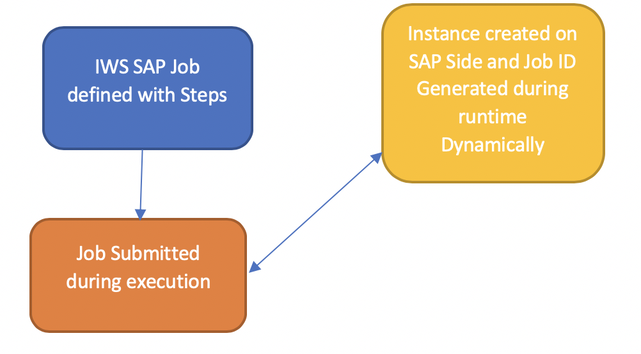There are fundamentally 3 ways to define SAP R/3 Batch Jobs in IWS :
- Defining Jobs directly in SM36 and referencing the SAP Job IDs on IWS Side.
- Defining SAP Job by directly picking the ABAP, Variant, Step User etc at runtime through DWC, this connects to SM36 and creates the Job on SAP Side.
- Dynamically define the SAP Job on IWS Side by defining the Steps on IWS Side itself and at runtime , the Job Instance gets created at SAP end Automatically.
In this Blog , we would look at the third method of creating an SAP Job and also explore the return Codes Associated with this Job Type .
A Dynamic SAP R/3 Batch Job is defined as follows :
XA#TEST
SCRIPTNAME "/ -job TEST_5 -sg SERVERGROUP -c a -s1 type=A -s1 program=XXXXXX -s1 variant=YYYYYY -s1 user=STEPUSER -s1 prnew -flag type=exec -flag disable_spoollist -nobdc -nobdcwait"
STREAMLOGON maestro
DESCRIPTION "Added by composer."
TASKTYPE SAP
RECOVERY STOP
Where Parameter sg is called the Server Group which aids in Load Balancing incase the SAP System is load Balanced using a SAP Message Server .
Where parameter -c a indicates this is a Class A Job.
Where parameter type=A indicates it is an ABAP Program.
Where Parameter program indicates the ABAP Program Name.
Where parameter variant defines the SAP Variant Name.
Parameter prnew indicates that this is a New Spool request.
Parameter user represents the Step User.
disable_spoollist disables Spool List .
So , all of these parameters are defined on IWS Side and at runtime the submission of this Job to SAP Side creates an instance of the job on SAP Side and generates SAP Job ID at runtime.
So , in a Dynamic Job , the R/3 Job instance gets created only at runtime and is otherwise entirely managed from IWS End .
A Dynamic SAP R/3 Batch Job is defined as follows :
XA#TEST
SCRIPTNAME "/ -job TEST_5 -sg SERVERGROUP -c a -s1 type=A -s1 program=XXXXXX -s1 variant=YYYYYY -s1 user=STEPUSER -s1 prnew -flag type=exec -flag disable_spoollist -nobdc -nobdcwait"
STREAMLOGON maestro
DESCRIPTION "Added by composer."
TASKTYPE SAP
RECOVERY STOP
Where Parameter sg is called the Server Group which aids in Load Balancing incase the SAP System is load Balanced using a SAP Message Server .
Where parameter -c a indicates this is a Class A Job.
Where parameter type=A indicates it is an ABAP Program.
Where Parameter program indicates the ABAP Program Name.
Where parameter variant defines the SAP Variant Name.
Parameter prnew indicates that this is a New Spool request.
Parameter user represents the Step User.
disable_spoollist disables Spool List .
So , all of these parameters are defined on IWS Side and at runtime the submission of this Job to SAP Side creates an instance of the job on SAP Side and generates SAP Job ID at runtime.
So , in a Dynamic Job , the R/3 Job instance gets created only at runtime and is otherwise entirely managed from IWS End .
Dynamic SAP Jobs with Printer Parameters :
Printer Parameters are defined to describe the Printer options and Spool options while defining an SAP Job.
A sample Job with Printer parameters would look as below :
XA#TEST_1
SCRIPTNAME "-job TEST_1 -s1 type=A -s1 report=XXXXXX -s1 variant=YYYYY -s1 prnew -s1 user=STEPUSER -s1 lang=EN -s1 printer=LP01 -s1 prsap=X -s1 paart=X_65_255 -s1 prtxt=XXXXXXX' -s1 pexpi=8 -s1 prcop=001 -s1 primm -s1 armod=2 -s1 sap_object=XXXXX -s1 al_object=XXXXXX -s1 al_report='XXXXX' -s1 arctext='XXXXX' -s1 datum=yyyymmdd -s1 al_printer=XXXX -s1 formular=X_PAPER -flag type=exec"
STREAMLOGON fta
DESCRIPTION "XXXXXXXX"
TASKTYPE SAP
RECOVERY STOP
Where ,
“prnew” is for creating a New Spool Request without appending to an existing request.
“printer” represents the name of the Printer in use
“prsap” denotes the SAP Cover Page
“paart” represents Printer formatting
“prtxt” represents Text for Cover Page
“pexpi” is the Spool retention period
“prcop” represents Number of Print out Copies
“primm” represents Print Immediately option
“al_object” is the Document type
“al_report” is the Report Name
“arctext” is the Archive Text
“datum” is the Archiving Date
“al_printer” is the Target printer
“sap_object” is the Object Type of Business Object
“formular” represents Output format
Dynamic SAP Jobs with Archiving Parameters :
Archiving Parameters describe the Archiving options for a Job Definition:
XA#TEST
SCRIPTNAME "-job SAPJOBNAME -s1 type=A -s1 report=Z_ABAP -s1 variant=var -s1 sap_object=XXX -s1 al_object=XXXX -s1 al_report=XXXXXX -s1 arctext=’XXXXX’ -s1 arcuser=XXXX -s1 armod=2 -s1 info=XXX -s1 prnew -s1 lang=XX -s1 user=XXXX -flag type=exec"
STREAMLOGON fta
DESCRIPTION "XXXXXXXXXXX"
TASKTYPE SAP
RECOVERY STOP
“arcuser” is the Archiving user
“arcmod” represents Archive Mode
“al_object” is the Document type
“al_report” is the Report Name
“arctext” is the Archive Text
“info” is the info field
Advantages of an SAP Dynamic R/3 Batch Job :
SAP Return Codes typically returned during execution of an Dynamic SAP R/3 Batch Job :
Return Codes returned by an SAP R/3 Batch Job can be easily used to track the error and troubleshoot incase of Abends so as to quickly fix/address an issue .
The Typical Return Codes that come out of an SAP R/3 Batch job would be as follows:
6. 40 :
Return Code 40 is encountered in cases when an SAP execution Target is not set on a SAP Process Chain Job, however this case is not applicable to a normal SAP R/3 Batch Job.
Printer Parameters are defined to describe the Printer options and Spool options while defining an SAP Job.
A sample Job with Printer parameters would look as below :
XA#TEST_1
SCRIPTNAME "-job TEST_1 -s1 type=A -s1 report=XXXXXX -s1 variant=YYYYY -s1 prnew -s1 user=STEPUSER -s1 lang=EN -s1 printer=LP01 -s1 prsap=X -s1 paart=X_65_255 -s1 prtxt=XXXXXXX' -s1 pexpi=8 -s1 prcop=001 -s1 primm -s1 armod=2 -s1 sap_object=XXXXX -s1 al_object=XXXXXX -s1 al_report='XXXXX' -s1 arctext='XXXXX' -s1 datum=yyyymmdd -s1 al_printer=XXXX -s1 formular=X_PAPER -flag type=exec"
STREAMLOGON fta
DESCRIPTION "XXXXXXXX"
TASKTYPE SAP
RECOVERY STOP
Where ,
“prnew” is for creating a New Spool Request without appending to an existing request.
“printer” represents the name of the Printer in use
“prsap” denotes the SAP Cover Page
“paart” represents Printer formatting
“prtxt” represents Text for Cover Page
“pexpi” is the Spool retention period
“prcop” represents Number of Print out Copies
“primm” represents Print Immediately option
“al_object” is the Document type
“al_report” is the Report Name
“arctext” is the Archive Text
“datum” is the Archiving Date
“al_printer” is the Target printer
“sap_object” is the Object Type of Business Object
“formular” represents Output format
Dynamic SAP Jobs with Archiving Parameters :
Archiving Parameters describe the Archiving options for a Job Definition:
XA#TEST
SCRIPTNAME "-job SAPJOBNAME -s1 type=A -s1 report=Z_ABAP -s1 variant=var -s1 sap_object=XXX -s1 al_object=XXXX -s1 al_report=XXXXXX -s1 arctext=’XXXXX’ -s1 arcuser=XXXX -s1 armod=2 -s1 info=XXX -s1 prnew -s1 lang=XX -s1 user=XXXX -flag type=exec"
STREAMLOGON fta
DESCRIPTION "XXXXXXXXXXX"
TASKTYPE SAP
RECOVERY STOP
“arcuser” is the Archiving user
“arcmod” represents Archive Mode
“al_object” is the Document type
“al_report” is the Report Name
“arctext” is the Archive Text
“info” is the info field
Advantages of an SAP Dynamic R/3 Batch Job :
- Most Customers prefer to keep the SAP Jobs defined on IWS Side dynamically so as to have a single point from where the Workload is managed and there is no problems while changing any info within the Steps of an SAP R/3 Job.
- Relieves overhead on SAP Basis Side on the Job Management part.
- Most preferred method when Customer wants to manage everything out of IWS while only concentrating on ABAP Development and Variant creation.
SAP Return Codes typically returned during execution of an Dynamic SAP R/3 Batch Job :
Return Codes returned by an SAP R/3 Batch Job can be easily used to track the error and troubleshoot incase of Abends so as to quickly fix/address an issue .
The Typical Return Codes that come out of an SAP R/3 Batch job would be as follows:
- 124 :
- 121 :
- 139 :
- 11 or 39 :
- 118 :
- Variant Locked on SAP Side.
- ABAP does not exist on SAP Side.
- Variant does not exist on SAP Side.
- Step User does no exist on SAP Side.
6. 40 :
Return Code 40 is encountered in cases when an SAP execution Target is not set on a SAP Process Chain Job, however this case is not applicable to a normal SAP R/3 Batch Job.
| Sriram V I’ve been working with Workload Automation for the last 11 years in various capacities like IWS Administrator , SME , India-SME , later joined the Product team supporting Workload Automation on SaaS, recently moved to Tech Sales and Lab Services of Workload Automation. https://www.linkedin.com/in/sriram-v-4163b820/ |